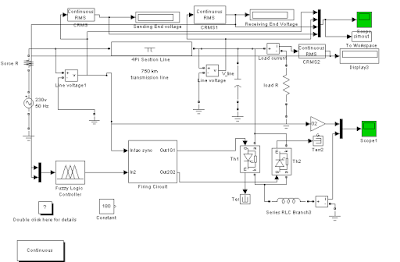arduino tft(www.mcufriend.com) module home autoamtion
Here Is the code: for complete libraries you can Here You can get the 2.4" display from any online store, please feel free to ask any queries. The output on your display will be similar to the above picture #include <Adafruit_GFX_AS.h> #include <TouchScreen.h> #include <MCUFRIEND_kbv.h> MCUFRIEND_kbv tft; #define LCD_CS A3 #define LCD_CD A2 #define LCD_WR A1 #define LCD_RD A0 #define LCD_RESET A4 #define YP A1 #define XM A2 #define YM 7 #define XP 6 TouchScreen ts = TouchScreen(XP, YP, XM, YM, 300); #define TS_MINX 20 #define TS_MINY 120 #define TS_MAXX 200 #define TS_MAXY 940 #define BLACK 0x0000 #define BLUE 0x001F #define RED 0xF800 #define GREEN 0x07E0 #define CYAN 0x07FF #define MAGENTA 0xF81F #define YELLOW 0xFFE0 #define WHITE 0xFFFF uint16_t g_identifier; void setup(void) { Serial.begin(9600); pinMode(13, OUTPUT); pinMode(12, OUTPUT); tft.reset(); delay(10); g_identifier = tft.readID(); // some times tft.begin(0